后端JAVA开发
下载IDE
系统推荐使用的IDE为IDEA,您也可以使用您熟悉的IDE,如Eclipse、VSCode等
导入项目
IntelliJ IDEA > File > Open > 选择项目根目录下的pom.xml  选择Open as Project
选择Open as Project 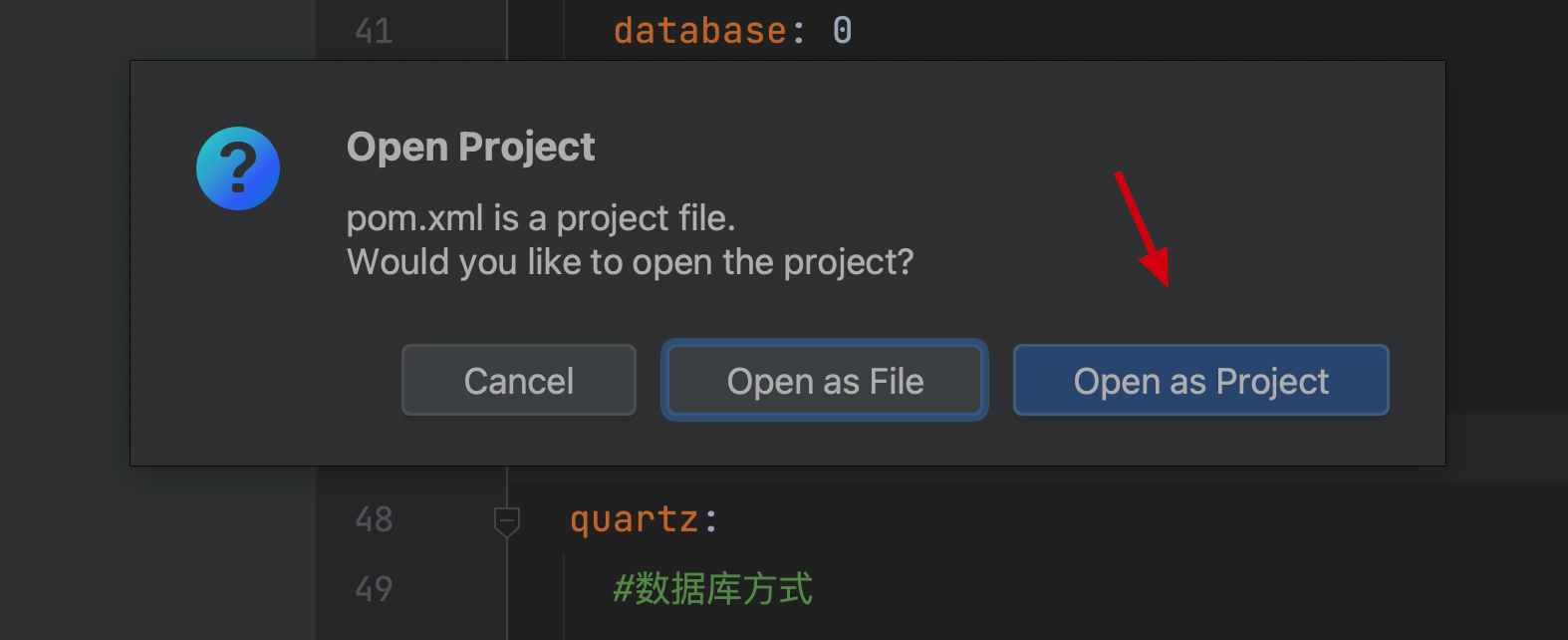
编译项目
选择右侧Maven工具栏,在根位置双击install对整个项目进行编译 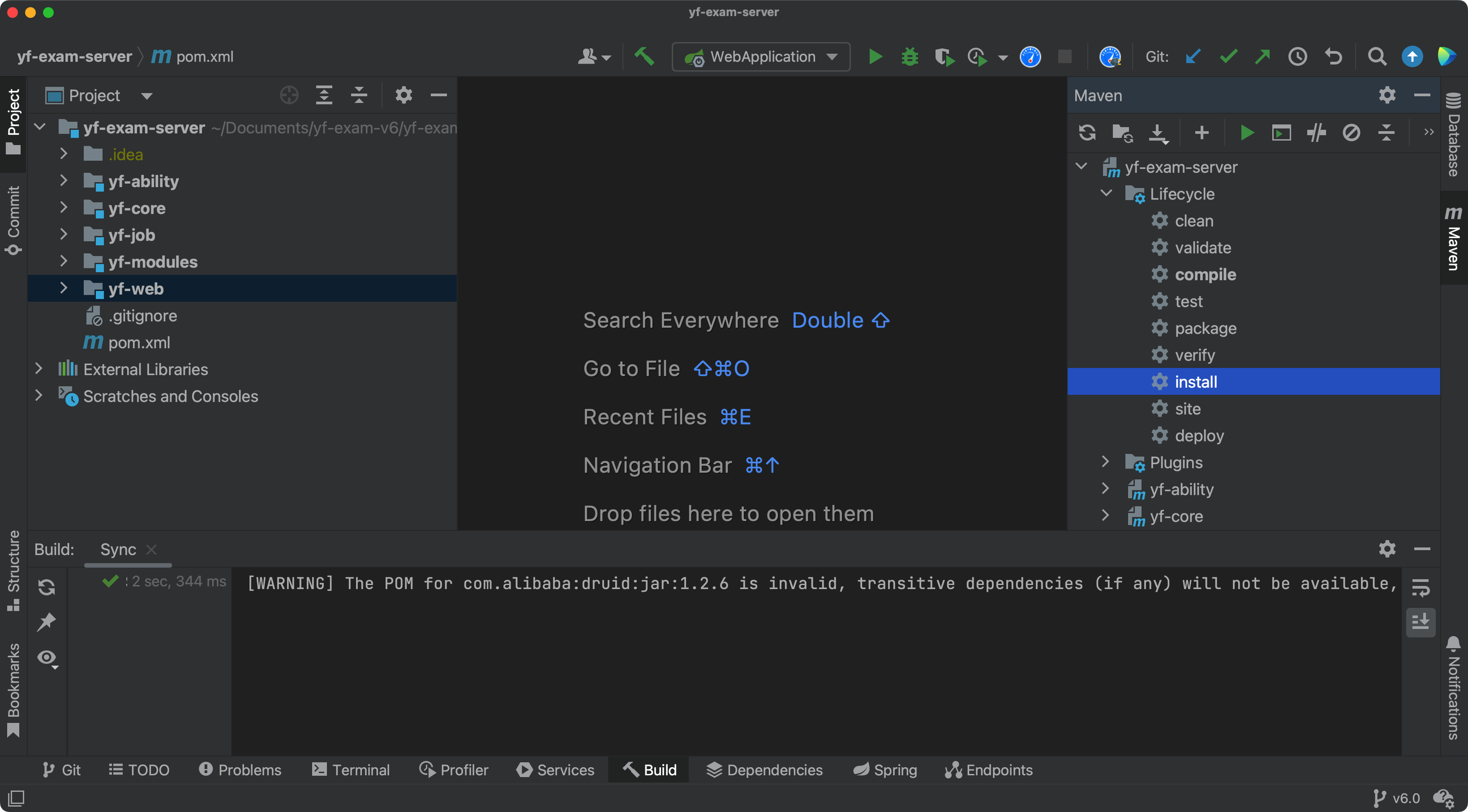
显示如下信息则表示全部编译完成
注:项目数量根据产品的不同版本可能不一致,但整体的结构是一致的
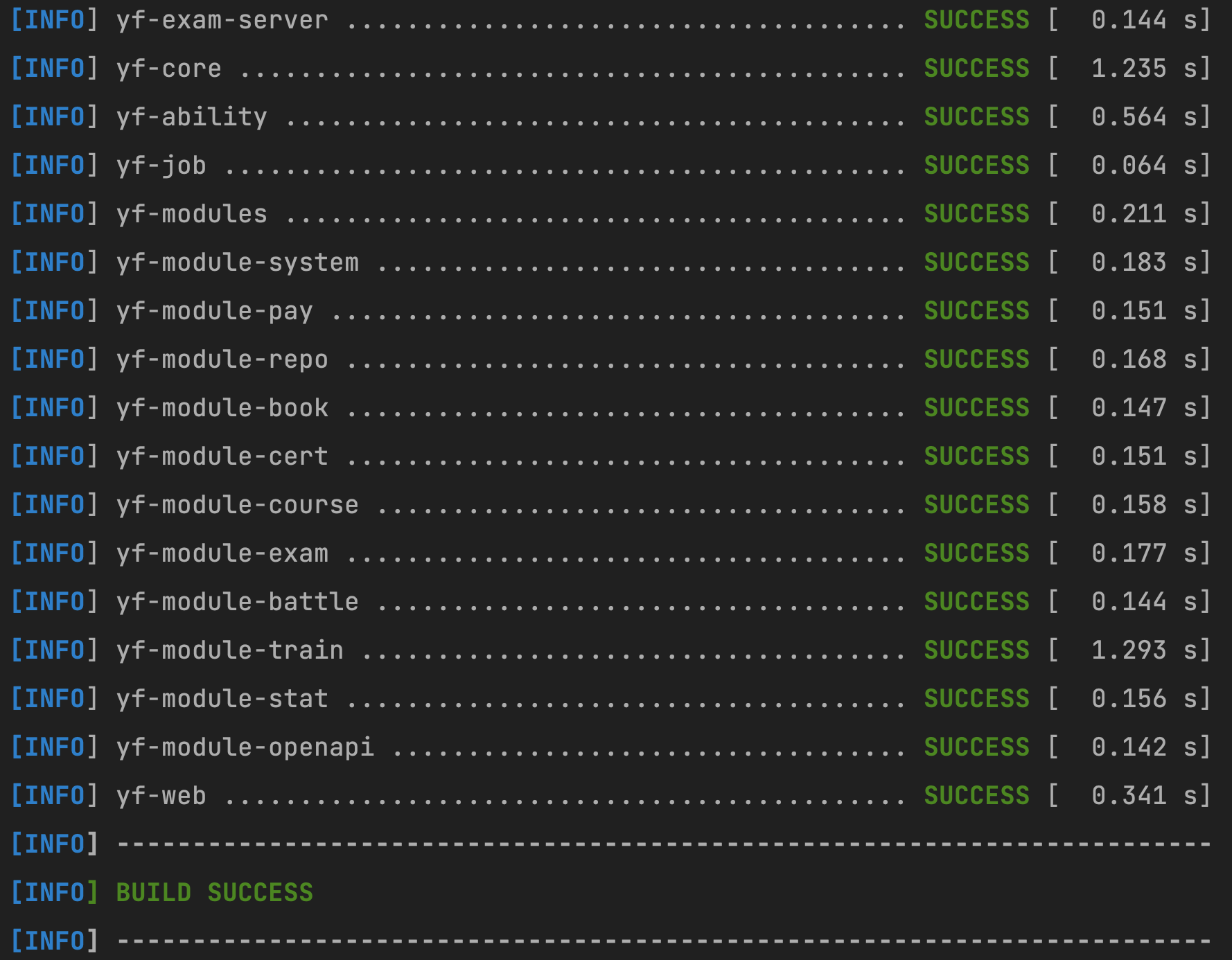
开发和调试
首先了解一下项目的目录结构,如下:
随着版本迭代项目名称或者数量可能存在变化,但整体结构是不变的
├── pom.xml 最外层的pom项目文件,统一版本引用
├── yf-ability 公共能力模块:验证码/基础配置/人脸/文件上传/权限等
├── yf-core 基础模块:接口规范/异常处理/工具类等
├── yf-job 定时任务模块:SpringQuartz统一任务管理
├── yf-modules 业务模块
│ ├── yf-module-activity 活动报名模块
│ ├── yf-module-battle 知识竞赛模块
│ ├── yf-module-cert 证书模块
│ ├── yf-module-course 课程模块
│ ├── yf-module-exam 在线考试模块
│ ├── yf-module-mall 积分商城模块
│ ├── yf-module-notify 消息通知模块
│ ├── yf-module-openapi 开放接口模块
│ ├── yf-module-pay 支付模块
│ ├── yf-module-repo 题库模块:试题管理/题库训练/错题本
│ ├── yf-module-stat 统计模块
│ ├── yf-module-survey 问卷调查模块
│ └── yf-module-system 系统模块:用户/角色/架构/群组/公告/数据字典等
└── yf-web 前端接口业务调用模块:Web项目,开放业务接口
修改配置文件 默认的本地调试文件配置为:yf-web/src/main/resources/application-dev.yml
# 完整的外挂配置文件,修改配置无需重新打包
server:
port: 8101
# 启用服务端压缩
compression:
enabled: true
min-response-size: 10
mime-types: application/json,application/xml,text/html,text/xml,text/plain,application/javascript,text/css
spring:
application:
name: yf-exam-api
profiles:
active: dev
main:
allow-bean-definition-overriding: true
# 数据库配置
datasource:
type: com.alibaba.druid.pool.DruidDataSource
driver-class-name: com.mysql.cj.jdbc.Driver
url: jdbc:mysql://127.0.0.1:3306/yf_exam?useUnicode=true&characterEncoding=UTF-8&useSSL=false&serverTimezone=Asia/Shanghai&allowPublicKeyRetrieval=true
username: root
password: root
filters: stat
max-active: 1000
initial-size: 10
max-wait: 6000
min-idle: 1
time-between-eviction-runs-millis: 60000
min-evictable-idle-time-millis: 300000
test-while-idle: true
test-on-borrow: false
test-on-return: false
pool-prepared-statements: true
max-open-prepared-statements: 1000
async-init: true
# Redis配置
redis:
database: 0
host: 127.0.0.1
port: 6379
password:
timeout: 5000
# 定时任务配置
quartz:
#数据库方式
job-store-type: jdbc
# quartz 相关属性配置
properties:
org:
quartz:
scheduler:
instanceName: examScheduler
instanceId: AUTO
jobStore:
class: org.quartz.impl.jdbcjobstore.JobStoreTX
driverDelegateClass: org.quartz.impl.jdbcjobstore.StdJDBCDelegate
tablePrefix: QRTZ_
isClustered: true
clusterCheckinInterval: 10000
useProperties: false
threadPool:
class: org.quartz.simpl.SimpleThreadPool
threadCount: 10
threadPriority: 5
threadsInheritContextClassLoaderOfInitializingThread: true
# 文档转换,请先安装LibreOffice,再配置相应路径,enabled=true
jodconverter:
local:
enabled: false
office-home: /opt/libreoffice6.4
max-tasks-per-process: 10
port-numbers: 8100
# 支付配置
pay:
# 支付实例,修改enabled为true则打开,false则关闭
providers:
- name: wechat
enabled: true
- name: alipay
enabled: true
wechat:
# AppId,通常为wx开头的18位左右字符
app-id:
# App秘钥
app-secret:
# 商户号,通常为10位数字
mch-id:
# 商户API私钥。商户申请商户API证书时,会生成商户私钥,并保存在本地证书文件夹的文件apiclient_key.pem中
private-key:
# API v3密钥。为了保证安全性,微信支付在回调通知和平台证书下载接口中,对关键信息进行了AES-256-GCM加密。API v3密钥是加密时使用的对称密钥。商户可以在【商户平台】->【API安全】的页面设置该密钥。
api-v3-key:
# 证书序列号。每个证书都有一个由CA颁发的唯一编号,即证书序列号。如何查看证书序列号请看这里 https://wechatpay-api.gitbook.io/wechatpay-api-v3/chang-jian-wen-ti/zheng-shu-xiang-guan#ru-he-cha-kan-zheng-shu-xu-lie-hao
mch-serial-no:
# 支付回调地址
notify-url:
# 支付宝支付
alipay:
# 应用ID,您的APPID,收款账号既是您的APPID对应支付宝账号
app-id:
# 商户私钥,您的PKCS8格式RSA2私钥
merchant-private-key:
# 支付宝公钥,查看地址:https://openhome.alipay.com/platform/keyManage.htm 对应APPID下的支付宝公钥。
alipay-public-key:
# 服务器异步通知页面路径 需http://格式的完整路径,不能加?id=123这类自定义参数,必须外网可以正常访问
notify-url:
# 服务器同步通知页面路径 需http://格式的完整路径,不能加?id=123这类自定义参数,必须外网可以正常访问
return-url:
# 签名方式
sign-type: RSA2
# 基础配置
ycloud:
# 运行模式,ture为演示/false为正式
demo: false
# 开放接口秘钥
open-secret: JoQEJeD7grF8JdyVaOCvPDNL8arsyvfL
# 微信登录成功以后,将token推送到这个链接同步登录
login-sync-pc: https://yourdomain.com/#/sync/{token}/{roleType}
# 微信登录成功以后,将token推送到这个链接同步登录
login-sync-h5: https://yourdomain.com/#/pages/login/sync?token={token}
# 微信获取code以后回调此URL
login-redirect: https://yourdomain.com/api/common/wx/redirect
# 微信相关配置
wechat:
login:
# 小程序登录appId
mp-app-id:
mp-app-secret:
# 网站登录appId
site-app-id:
site-app-secret:
# 企业微信
crop-wechat:
login:
crop-id:
agent-id:
crop-secret:
redirect: https://yourdomain.com/api/common/crop-wechat/redirect
# 钉钉
ding-talk:
login:
app-key:
app-secret:
redirect: https://yourdomain.com/api/common/ding-talk/redirect
# 生产环境建议关闭文档
# 文档访问地址:http://localhost:8101/doc.html
swagger:
enable: false
logging:
level:
root: error
# 日志文件目录
path: logs/${spring.application.name}/
核心配置有数据库连接配置/Redis配置
运行入口项目为yf-web,此项目为提供给前端的接口项目,执行右侧maven工具
yf-web > Plugins > spring-boot > spring-boot:run
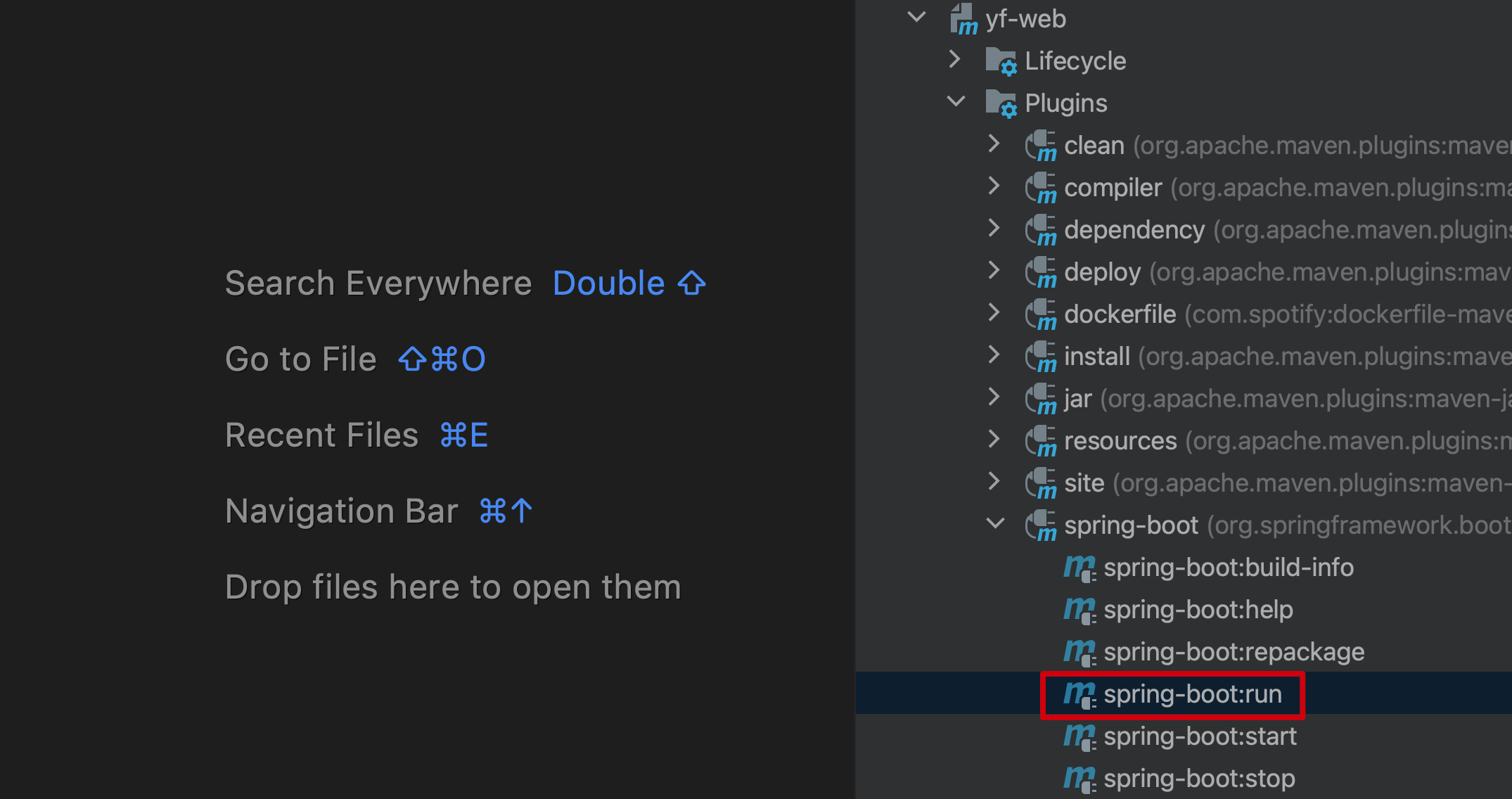
即可启动项目,启动后显示如下: 
项目接口调用地址为:http://localhost:8801/
项目接口文档地址为:http://127.0.0.1:8801/doc.html
打包发行包
右侧Maven工具栏选择yf-web项目,执行下面的package即可打包发行包,此项目引用了所有项目功能,并提供前端交互的接口等 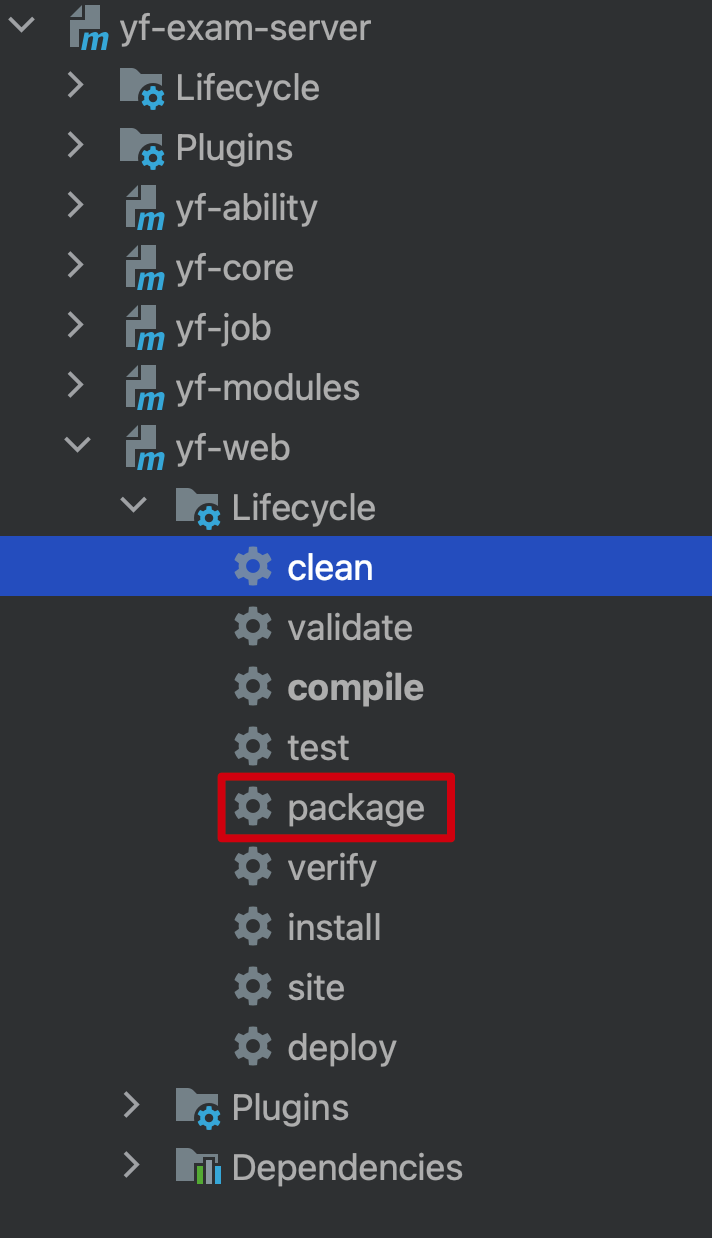
执行完成后,在项目的根目录会产生target文件夹,里面的yf-exam-api.jar即为发行包 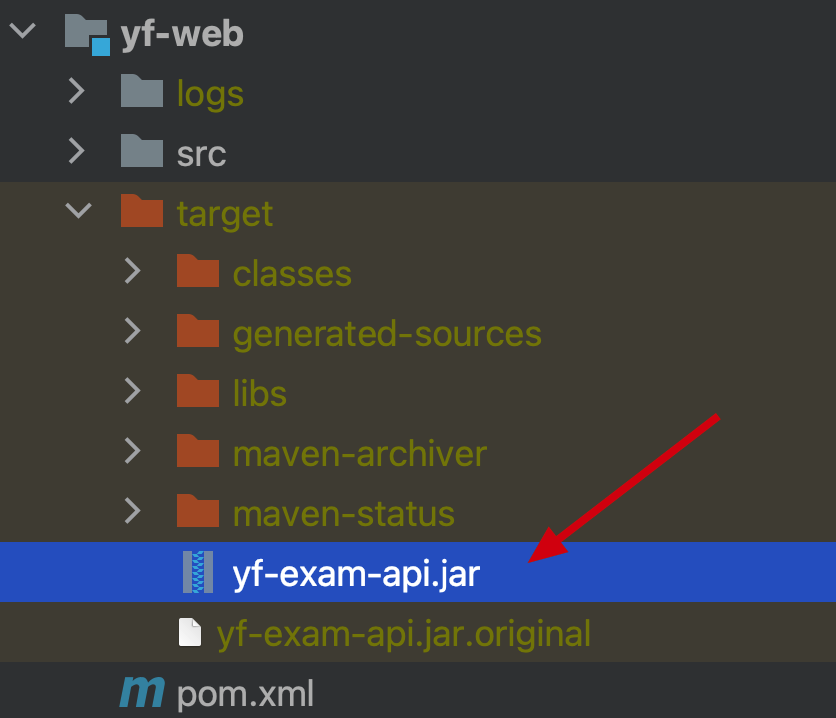
因为我们的配置文件采用外置模式,所以不需要修改任何配置信息,直接打包即可